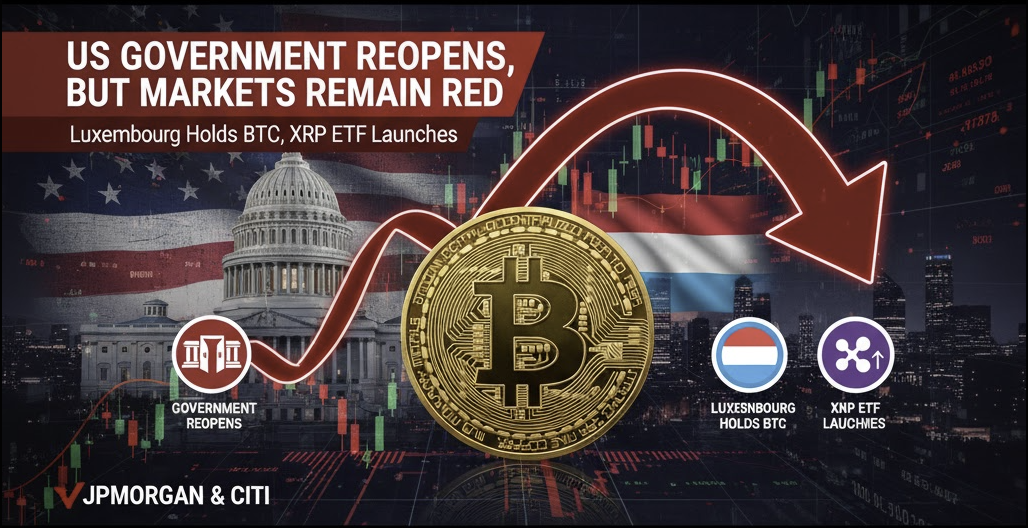In this guide, we will walk you through the process of registering a Binance account and completing the KYC (Know Your Customer) verification to unlock full trading features. Let’s get started!
Quick Binance Registration Guide:
Step 1. Go to website www.binance.com
Step 2. Enter your email or phone number.
Step 3. Enter referral code 10856262 to receive a cashback bonus.
Step 4. Enter the verification code sent to your email.
Step 5. Set up a strong password and proceed.
Step 6. Complete the registration process.
Step 7. Verify your identity (KYC) and start trading.
Why Choose Binance?

✅ Low Trading Fees – Binance offers competitive fees compared to other exchanges.
✅ High Security & Safety – Binance implements cutting-edge security technologies to protect user assets.
✅ Wide Crypto Selection – Trade hundreds of cryptocurrencies and diversify your portfolio.
✅ Advanced Trading Platform – A feature-rich exchange catering to both beginners and pro traders.
✅ 24/7 Customer Support – Get assistance anytime via multiple support channels.
How to Register a Binance Account (2025 Guide)
You can register a Binance account on both the official website and the mobile app. Below is the detailed step-by-step guide:
Registering via the Binance Website
Step 1: Click Visit the Official Binance Website
Visit the binance website https://binance.com/ to start the registration process.
Step 2: Enter Your Email or Phone Number

You will be directed to the registration form where you must provide a valid email address or phone number.
Step 3: Enter the Verification Code

Binance will send a verification code to your email or phone. Enter this code to proceed.
Step 4: Create a Strong Password

Your password must include uppercase letters, lowercase letters, numbers, and special characters to enhance security.
Step 5: Click "Register" to Complete the Process
Once you’ve filled in the required details, click the "Register" button to finalize your account creation.
Registering via the Binance Mobile App
1. Download the Binance App from the App Store (iOS) or Google Play (Android).
2. Open the app and tap “Register”.
3. Enter your email or phone number

4. Enter the verification code sent to your email/phone.
5. Set up a strong password for your Binance account.

6. Agree to Binance's Terms of Use.
7. Tap "Register" to complete the process.
Identity Verification (KYC) Account Binance
To unlock full features on Binance, including deposits, withdrawals, and trading, you must complete the KYC verification process.
How to Complete Binance KYC Verification:
1. Log in to your Binance account.
2. Click on the user icon in the top-right corner and select "Verify your account".

3. Select your country of residence and choose an identification document (National ID, Passport, or Driver’s License)

4. Enter your personal information as requested.
5. Upload a clear photo of your ID document.

6. Take a selfie following the on-screen instructions.
7. Complete the facial recognition verification.
Once completed, Binance will review your documents, and you’ll receive a confirmation once verification is successful.
Securing Your Binance Account

Security is crucial to protect your assets on Binance. Here are some essential security measures:
✅ Enable Two-Factor Authentication (2FA):
Use Google Authenticator or SMS Authentication for extra security.
✅ Set a Security PIN:
This is required to approve transactions and account changes.
✅ Manage Trusted Devices:
Review and manage devices that can access your Binance account.
⚠ Important Security Tips:
✅ Never share your password or 2FA code with anyone.
✅ Always log out after using Binance.
✅ Be cautious of phishing emails and scams.
Frequently Asked Questions (FAQ)
1. Is Binance registration free?
Yes, creating a Binance account is 100% free
2. I forgot my Binance password. What should I do?
Click on “Forgot Password?” on the login page and follow the recovery instructions.
3. How can I update my personal information on Binance?
Log into your Binance account, go to the User Center, and update your details.
4. My Binance account is locked. What should I do?
If your account is locked, contact Binance customer support for assistance.


.png)